This past Wednesday, United changed their award chart.
As part of those changes, domestic lie-flat routes got more expensive, and standard awards were renamed everyday awards. United said that everyday awards would fluctuate based on demand, but so far I’ve only seen them priced at the peak amount. Hopefully the demand discounts will come shortly.
If you have searched for an award you may have noticed that United’s award calendar has changed. Instead of dots and dashes that indicate whether saver awards are available, it now shows the lowest award price available:
I’m sure some people will like this change as it shows the price from the calendar. Personally though I find the new calendar to be very annoying. It requires an extra step to get to the 30 day view:
It also only displays one class of service at a time. And ever worse, unless you search for that class of service on the home page, it won’t remember your selection when you change the month.
I suppose that once United lowers the cost of Everyday awards that the new calendar view will be somewhat useful. But until then I’ll keep using the old award calendar view.
All you need to do it to access it click on “My dates are flexible” on the United.com homepage instead of selecting a specific date. And of course click on “Search for award travel” and “nonstop” if you only want to search nonstop flights. In general it’s also a good idea to search for award flights one-way at a time.
You don’t need to select the class of service if you are selecting the flexible dates option as the old award calendar displays saver award availability in coach and business class:
Do you prefer the old award calendar or the new one?



![[Update: AA And Delta Match United’s Solo Passenger Surcharges] Forget Hidden City Ticketing, Have You Tried Hidden Passenger Ticketing?](https://i.dansdeals.com/wp-content/uploads/2017/09/03174721/United-Airlines1-768x432-267x150.jpg)
![[KLM Will Resume Service With Tech Stop, SkyTeam Now Embarrassing OneWorld And Star Alliance] Here Are The Current And Next Available Flights To Israel On More Than 40 Airlines!](https://i.dansdeals.com/wp-content/uploads/2020/08/16160333/dansdeals-glitch-fare-1024x538-1-286x150.jpg)
![[Updated With Comments From Both Airlines] JetBlue And United Launch Blue Sky Partnership!](https://i.dansdeals.com/wp-content/uploads/2025/05/29085514/United-JetBlueAnnouncementHeroPhoto-267x150.jpg)

![[Now Earn Up To 3.125% Cash Back Everywhere Or 8.25% In The Category Of Your Choice For 1 Year!] In An Era Of Mileage Devaluations, Should You Invest In Bank of America Preferred Rewards For 2.625% Or More Cash Back Everywhere?](https://i.dansdeals.com/wp-content/uploads/2024/11/11225104/unnamed-2-267x150.webp)






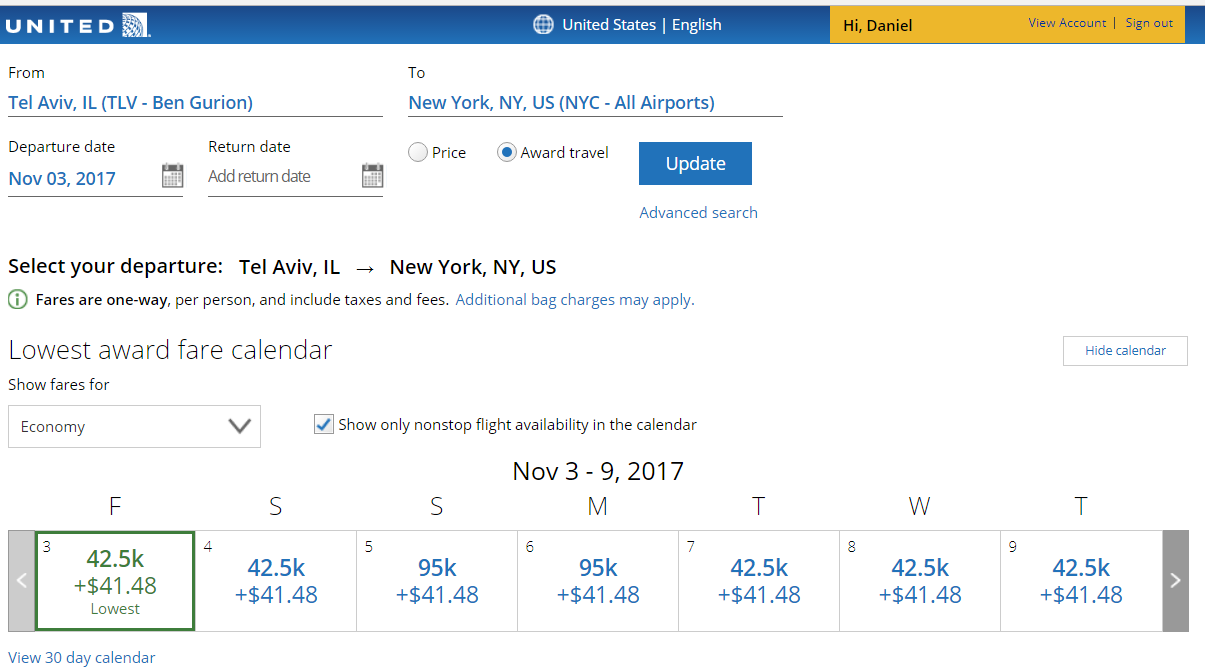




![[Final Days To Transfer Before Emirates Transfer Pause, 1 Month Left For Alaska Transfers] Ultimate Guide To Bank Points Transfers; Including All Current Bonuses And Transfer Times!](https://i.dansdeals.com/wp-content/uploads/2020/08/16160333/dansdeals-glitch-fare-1024x538-1-133x70.jpg)





Leave a Reply
7 Comments On "Hate The New United Award Calendar? Here’s How To Access The Old United Award Calendar"
All opinions expressed below are user generated and the opinions aren’t provided, reviewed or endorsed by any advertiser or DansDeals.
The app calendar is horrendous as well. Any work-around for that?
Use your browser?
I’d personally like to find out what happened to excursionist fares. I can’t bring up any within the old zones after ~20 tries in northern South America, Central America or Mexico.
Sample itinerary?
Old calendar showed so clearly how Business awards were sometimes available at cheaper prices than Economy, i.e. Business Saver v Economy Standard. Maybe United didn’t want to make that so obvious so they changed to a single class search model.
Dan- I find the the search engine often shows on the calendar no premium cabin award space (lack of “dots”), but clicking on a date often reveals premium award space availability that is “Exclusively available to you as a MileagePlus Chase Cardmember”. Word to the wise, don’t rely on the calendar “dots” to indicate award availability for Chase cardmembers. I found saver United Polaris Business availability from Brussels to EWR when there were no “dots” on the calendar. Yeah it makes you check each day, but worth finding the space effectively hidden from the less diligent. Of course you need to be a Chase card holder to “see” the space. And yes the Polaris Business experience was great…
Thank you! This new calendar sucks!
Actually the old CO one was the best.