Never miss a deal: Follow us on the DansDeals App, WhatsApp, X, Telegram, Instagram, Facebook, SMS, or our Daily Email Digest.
Links may pay us a commission. We appreciate your support! View our advertiser and editorial disclosure here. The content on this page is accurate as of the posting date; however, some of the offers mentioned may have expired.
Related post: Twitter Notification Issues? Here’s How To Reset Your Account And Start Getting Deal Alerts Again!
Black Friday and Cyber Monday deals are right around the corner!
Not long ago you had to shlep or camp out to get the best deals, but these days you can find the best deals from the comfort of your home.
The catch is that many deals will only last for a very short period of time, so you’ll want to get alerted about the deals.
Here are a few options to do so.
1. Use Twitter to enable instant SMS alerts:
Step 1: Signup for a free Twitter account. (Once you setup this quick process there will be no need to visit Twitter if you don’t want to.)
Step 2: Click here to add your phone number to Twitter.
You’ll need to verify your cell phone number.
Step 3: Click here to go to the @DansDeals page. Click on the follow button and then click on the bell icon next to the follow button:
Step 4: Click here to go to the SMS notifications page. Scroll down and click on the box next to Tweets as shown below. You will now receive instant SMS notifications of deals! You can click on “View users” to see which Twitter accounts you are receiving SMS notifications from.
You can always turn off SMS notifications in the future by unchecking that box.
If you change cell phone providers you will need to undo this process and do it again from scratch to re-enable text message alerts.
There are over 95,000 DansDeals followers on Twitter, so be sure to take advantage of the best deals as soon as you get the alert!
2. Twitter app push notifications:
Step 1: Download the Twitter app for iOS or Android and signup or login to your Twitter account.
Step 2: Search for DansDeals and click on follow.
Step 3: Click on the notification icon next to the follow button and enable notifications for “All Tweets” from @DansDeals.
Step 4: From the home page, click on your own profile image to get to the drop down settings menu and then on “settings and privacy.”
Step 4: Click on “Notifications” and then on “push notifications.”
Step 5: Enable push notifications for Tweets from people you follow. DansDeals should now should up in this section.
3. In-browser push notifications.
When you first visit DansDeals.com you should have the option to be notified of new posts. If you said “No thanks” you can still turn them on by clicking on the notification bell icon on the bottom left of the site:
Alternatively you can click on the secure icon in your browser’s URL bar and then editing the notifications settings to allow or block notifications in order to turn them on or off:
4. Telegram notifications:
Step 1: Download Telegram for iOS or Android. You can also use Telegram on the web.
Step 2: Follow the @DansDeals channel and enable notifications.
Have a deal tip? Post it on the DansDeals Forum’s Amazon & Walmart Deals Board or the regular Deals/Deal Requests Board for deals that aren’t related to Amazon or Walmart. If your deals are featured on DansDeals you’ll earn hat tips that can earn you rewards. Past rewards have included an all-expenses paid DDF DO dinner at Mike’s Bistro for people with at least 10 hat tips, an all-expenses paid DDF DO dinner at Izzy’s BBQ Addiction for people with at least 10 hat tips (fiiiiiiiiiiiina schoira!) a $1,500 Amazon gift card with a bottle of Blue Label and 21 year old Glenlivet, $1,000 Amazon gift card, a bottle of 40 year old single malt scotch with a $500 Amazon gift card and a set of United’s hub city collectible amenity kits, and many other prizes for contributors. You can view who has the most hat tips here.
You can also email deal tips to us at ads@dansdeals.com or Dan@DansDeals.com, but please note that we’re unable to answer personal emails.
Happy deal hunting! What is your preferred method to receive deal alerts?



![[Lawyer From Previous Lufthansa Antisemitic Incident Will Represent Passengers From This Week’s Incident] Deja-Vu: Lufthansa Accused Of Antisemitism Again](https://i.dansdeals.com/wp-content/uploads/2019/01/24205620/lh-373x150.jpg)

![[Cancellation Updates, Arkia Adds Athens Connection] Here Are The Current And Next Available Flights To Israel On More Than 40 Airlines!](https://i.dansdeals.com/wp-content/uploads/2020/08/16160333/dansdeals-glitch-fare-1024x538-1-286x150.jpg)













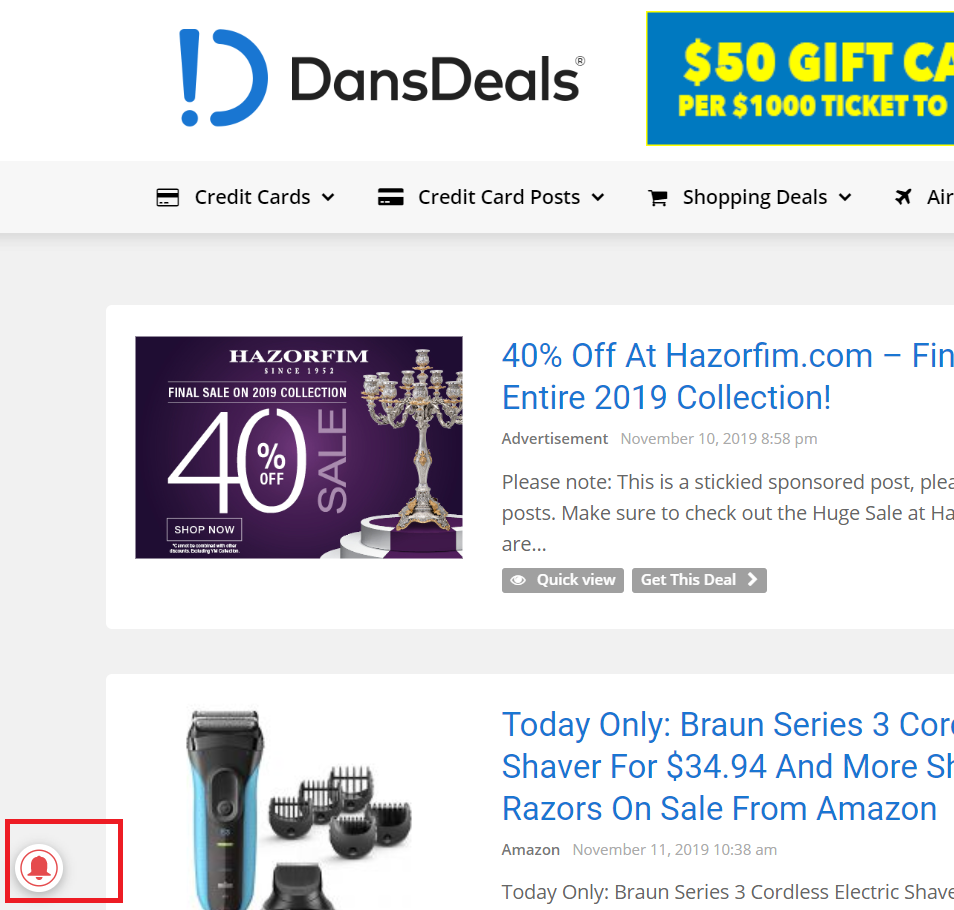
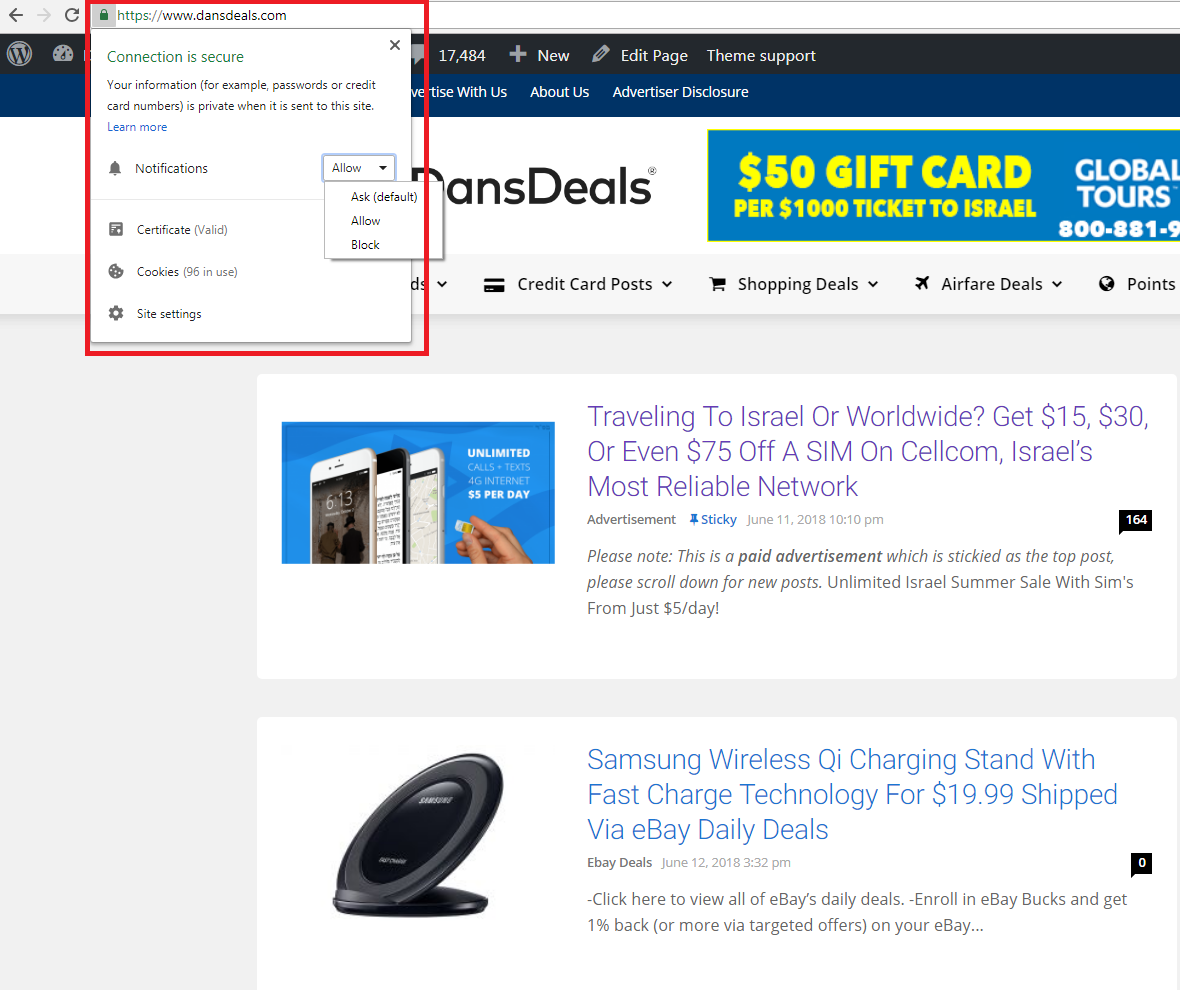



![[AMEX Explains Upcoming Points Transfer Pause To Emirates] Ultimate Guide To Bank Points Transfers; Including All Current Bonuses And Transfer Times!](https://i.dansdeals.com/wp-content/uploads/2020/08/16160333/dansdeals-glitch-fare-1024x538-1-133x70.jpg)




Leave a Reply
5 Comments On "Don’t Miss Out On Black Friday And Cyber Monday Offers: Signup For Deal Alerts! Share Deal Tips On DDF And Earn Sweet Rewards!"
All opinions expressed below are user generated and the opinions aren’t provided, reviewed or endorsed by any advertiser or DansDeals.
Can I receive alerts via WhatsApp or text?
It’s actually quite simple to follow Dan’s Deals via text message.
Just send a text to Twitter, which is: 40404 and write “follow @Dansdeals”. You will automatically be signed up to start receiving Twitter/text alerts from Dans Deals without going through the signup/settings hassle of an actual Twitter account.
You can do this for anyone on Twitter i.e. “follow @foxnews” etc.
(Now can I get a bottle of Glen, Dan?)
That method is very glitchy and not reliable.
Tried your method of texting to 40404 and got the following reply…
The FOLLOW command is no longer supported. For an updated list of supported Twitter SMS commands, see http://support.twitter.com/sms
I just set up all the instructions for SMS. But when I click on view users it says “You aren’t getting any push noticfications when anyone tweets”
So I went to push noticfications settings and it says that I’m order to get push alerts it needs to be enable in the browser first.
Does sms have anything to do with push alerts?
P.s. Im using the browser on my phone. No app.
Just wans get SMS.